
Facebook ads targeting iPhone users will go to waste because of iOS 14 update
To those e-commerce businesses relying on Facebook ads for sales, soon, money spent on ads will go to waste. The culprit… Apple’s iOS 14 update.
This will be for all iPhone users.
Have you received Facebook’s email about changes in iOS 14 update affecting small business owners? They say it could cut 60% in sales. They even took out full-page ads in major newspapers about it.
Not to sound like an alarmist but are you ready for the changes? Do you know what’s going to change?
Basically, iPhone shoppers will get a huge popup to ask if they want an advertiser (YOUR COMPANY) to track them. We don’t know about you but we would say NO! Currently, that option is somewhat hidden by tapping the 3 dots on the ad and “Opting Out.”
Even if they say YES advertisers are limited to only 8 tracking events. This means Personalize Ads are out the window. Real-time stats are going away and will now be up to 3 days delay. Breakdowns by age, gender, region and placement are going away. The latter is one of the worst parts for many businesses…
What does all this mean? Money spent on ads targeting iPhone customers will go to waste.
We say all this to offer some tips boutique owners can do as alternative preparation. Since ads will have an adverse effect soon, we recommend you work on your presence in Google search for customer traffic.
Here are 5 easy ways you can prep your e-commerce site to get free traffic from Google despite Apple’s iOS 14 update:
- Make your product titles more descriptive
- Add descriptions to All your product pictures
- Make your product descriptions more descriptive
- Use keywords that matter
- Get others to link to your website
Now if there are any SEOs (Search Engine Optimization) reading this, they would argue our list is in reverse order of importance. This is true, but we listed it from easiest to complete to more difficult from a small business’ perspective. Without getting too technical here’s the breakdown of why you need to do this…
1. Make your product titles more descriptive
A lot of boutique products will never be found by searching them because their titles aren’t descriptive. For example, we saw a popular boutique name a jumpsuit “Stole Your Heart (Black)”. This is a cool name when the shopper actually lands on the site, but they’ll never find it by searching for “jumpsuits”.
We recommend naming products by how you would personally search for something in Google. We would have named this jumpsuit, “Low Cleavage Jumpsuit with Belt (Stole Your Heart)” By reading this title you can almost picture the jumpsuit, right?
2. Add descriptions to All your product pictures
To better understand Google. Think of it like a wise blind person who can read exceptionally well. Google can’t see it (perse) but they can read it. If Google can read the description of the picture they can pull it in search. We’re sure you’ve searched for products and pictures show up (not the paid Ads) but the images. This is a massive source of traffic.
This is how you get there for free…
If using Shopify, on your product photos, click to open them. In the pop-up window look for “Edit alt text” write a good description for each picture and save it.
We used our own advice. Take a second look at the screenshot above, see the two images in the center? These are the jumpsuit products of one of our clients. These are organic image search results achieved by properly naming product titles, writing great descriptions, and most importantly, properly naming all of the images.
Extra Credit: Before uploading pics make sure to rename them to the product title. i.e. instead of whatever the name may be (IMG_9524.jpg) change it to (Low-Cleavage-Jumpsuit-with-Belt-Stole-Your-Heart.jpg)
Extra-Extra Credit: Before uploading, compress your pics. This makes your website show faster to customers and Google.
It’s a lot of extra work but it pays off in the long run.
3. Make your product descriptions more descriptive
This is a struggle for most e-commerce store owners. Because Google doesn’t recognize “thin” content pages. This means your products won’t even be included in the results. And if it is, it’s on page 1,284.
Google needs at least 300 words otherwise it’s considered “thin content”. Product descriptions are a great way to get around that.
We’ve seen a lot of boutique descriptions simply be… “Stretchy” and that’s it. Let’s be honest, the pictures sell the products. But if you can’t find them in search, nor can you run ads properly to attract customers, they can’t sell.
If you can, try to describe and embellish your product in at least one paragraph (the more the better though). For example, if you shop for wines, which would you buy?
”A. Chocolate wine is a must-have for you and your guests...
or this…
”B. It embodies the mesmerizing scents and flavors of rich chocolate drizzled into a red wine with cherry and raspberry aromatics...
You can almost taste B, right? This is what Google can read. This is what customers can envision. And this bumps you up in search. It’s OK if you’re not a wordsmith. Just describe the best you can.
4. Use keywords that matter
Most small businesses do not use keywords that matter. Most don’t even know how to use them to their advantage. This is OK.
What is a keyword? It’s a phrase of words people tend to search and Google associates them and ranks the webpages. It’s not necessarily one word but a phrase of words to describe something.
Every keyword you want doesn’t work for your business. The easiest way to get keywords that matter is to think about each product and break it down to its simplest core.
Let’s look at the previous example with the jumpsuit. Since there are so many styles, it’s better to break it down to how you might search for it as a customer. You might actually search for a “jumpsuit with low cleavage”. When you search this (before hitting ‘GO’) pay attention to the suggestions Google gives. Take note of them. After hitting ‘GO,’ look at the titles of the first few results and try to copy what they’re doing.
5. Get others to link to your website
This one is hard but it pays off big time. The ultimate goal is to get your link on bigger (more authoritative) websites. This increases your trustworthiness in Google’s eyes. It’s easier said than done (for free).
Some areas to start are pitching your boutique to bloggers that like your products. Try to get your website link everywhere.
There’s a lot of other techno things you can do but these tips will help over time.
In Summary
As Apple iOS 14 update enforces their privacy rules on Facebook, you can expect Google will follow suit for Android users. These are some tips small business owners can do themselves to increase their presence in Google and gain new customers rather than relying on paid ads.
We know advisers told you that you have to a boutique owner, IG model, FB ad guru, Tik Tok influencer, etc. Don’t be overwhelmed. A little bit over time. Consistency is the key. Try to complete enhancing one product every day (or one every week) until you complete it. You got this!
If some of the tips are too overwhelming, tedious, or difficult to accomplish- you can hire us to complete your SEO improvements. Need help? Start here…




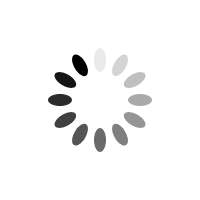
No Comments